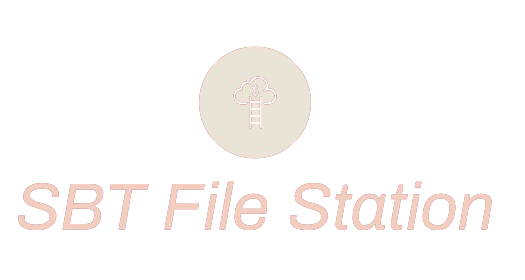MetaTrader 5 is an advanced software solution that is designed to provide a seamless trading experience to all types of traders. The first step for trading on the MT5 platform is downloading the software to your PC. In order to use MetaTrader 5, your computer must meet certain system requirements. But almost all PCs will be compatible with MT5 as these requirements are pretty basic and the download process is very simple to begin with. In this article, we will let you know about the system requirements as well as the steps for the download process.
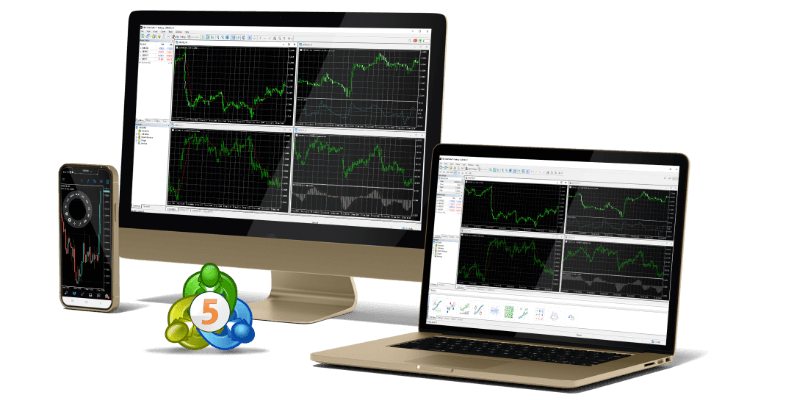
First and foremost, you will need an operating system that is compatible with the software. MetaTrader 5 is compatible with Windows 7, 8, 10, and higher, as well as with macOS and iOS devices. Next, you will need a processor with a clock speed of at least 1 GHz. The software also requires at least 1 GB of RAM, although 2 GB or more is recommended. You will also need a graphics card with at least 128 MB of RAM, as well as a display with a resolution of at least 1024×768.
In addition to these hardware requirements, you will also need an internet connection in order to download and use the software. A high-speed internet connection is recommended, as MetaTrader 5 requires a stable and fast connection in order to function properly.
Once you have confirmed that your computer meets these system requirements, you can proceed with downloading MetaTrader 5. The first step is to visit the MetaTrader 5 official website. From there, you can click on the “Download” button to begin the installation process.
The download page will prompt you to select your operating system, as well as your preferred language. Once you have made your selections, you can click on the “Download” button to start the download. The size of the file can be around 600 MB, so the completion time will depend on the speed of your internet connection. After the download is complete, you will need to run the installation file. This will bring up the MetaTrader 5 installation wizard, which will guide you through the installation process. You will need to agree to the terms and conditions of the software, and then select the installation location on your computer.
Once the installation is complete, you will be prompted to launch MetaTrader 5. At this point, you will need to create a new account in order to start using the software. You can do this by selecting the “File” menu and then clicking on “Open an Account”. From there, you will need to select your preferred account type, such as a demo or real account, and then provide the necessary information to complete the registration process. Once your account is set up, you will be able to access the full range of features and tools available in MetaTrader 5, including charting and technical analysis tools, trading signals, and more for trading.