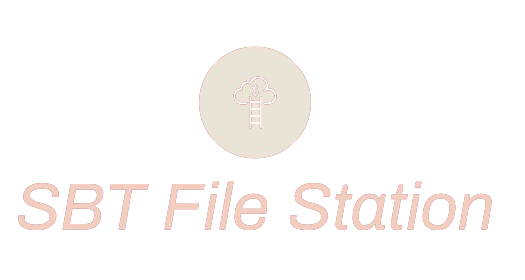MetaTrader 4 is a popular platform for trading forex and other popular asset classes as it became a top trading software by offering advanced trading tools and analytics. One of the best ways to get familiar with the platform as a beginner trader is by opening a demo account. A demo account allows you to practise trading without the risk of losing real funds in the process as you get funded with virtual money which is not real. It is an excellent way to test out trading strategies, get a feel for the platform, and build confidence before you start trading with real money.

The first step in opening a Forex demo account on MetaTrader 4 is to download the MetaTrader 4 platform from a forex broker. Once you have downloaded and installed the platform, you can open the platform and navigate to the “File” tab on the top left-hand corner of the platform. Click on the option “Open an Account,” and a new window will be opened. In the new window, you will see two options: “Open a Demo Account” and “Open a Live Account.” Since we’re looking to open a demo account, click on the “Open a Demo Account” option. This will take you to a page where you will need to fill out some personal information, including your name, email address, and country of residence.
Once you have filled out the personal information, you will need to select the type of demo account you want to open. MetaTrader 4 offers different types of demo accounts, including standard and ECN accounts. Choose the type of account that suits your trading style and needs. After selecting the type of demo account, you will be prompted to select the currency you want to trade in. This is an important decision because it determines the currency in which your virtual funds will be denominated. Choose the currency that you are most comfortable with.
Finally, you can also choose the leverage you want to trade with on a demo account to experience the rewards and risks of leveraged trading where you trade with borrowed funds from brokers. However, it can also magnify your losses, so it’s important to choose the leverage that suits your trading strategy and risk tolerance. Once you have filled out all the required information, click on the “Open Account” button. You will receive an email with your login credentials, including your username and password. You can now log in to your Forex demo account on MetaTrader 4 and start trading with virtual funds.
In conclusion, opening a demo account on MetaTrader 4 is quite easy and you can get it real quick by following the steps outlined in this article. But that is just the first step towards trading as you will have to spend a good amount of time learning about the platform tools and developing your skills as a trader which is essential for reaching your goals.