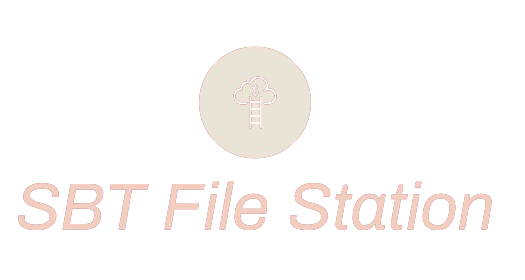The first step for starting off your trading journey with the popular MetaTrader 4 platform is opening a live MT4 trading account. But many beginners are not so sure about the process through which they can take this first step of opening a live trading account on the powerful MT4 trading platform. The process is not that complex but as a newbie, you will have to go through a comprehensive guide that outlines all the steps in a beginner-friendly manner. Hence, we have made this quick-guide that you can follow for easily opening your first ever live trading account on MT4.

The first step in opening a live trading account on MetaTrader 4 is to choose an MT4 broker. MetaTrader 4 is just a platform, and you need a trusted broker to provide you with access to the financial markets. There are many brokers out there that support MetaTrader 4, so you need to do your research and find one that suits your needs after comparing the trading conditions they offer. You should also consider factors such as regulation, reputation and customer support when choosing a broker.
Once you’ve chosen a broker, you’ll need to sign up for an account. Most brokers have an online registration process that you can complete in a few minutes. You’ll need to provide some personal information, such as your name, address, and email address, as well as some financial information, such as your income and net worth. You’ll also need to agree to the broker’s terms and conditions and submit your valid ID proofs for customer verification.
After you’ve signed up for an account, you’ll need to fund it. Most brokers support a range of funding methods, including bank transfers, credit cards, and e-wallets. You should choose the method that’s most convenient for you and follow the instructions provided by the broker. The time it takes for your funds to be credited to your account will depend on the funding method you choose. Once your account has been funded, you can download and install the MetaTrader 4 platform. Most brokers provide a link to download the platform on their website. Once you’ve downloaded the platform, you’ll need to install it on your computer. The installation process is straightforward and usually takes just a few minutes.
Finally, you’ll need to log in to your MetaTrader 4 account. When you first open the platform, you’ll be asked to enter your account details, including your username and password. Once you’ve logged in, you’ll have access to a range of trading tools and features, including charts, technical indicators, and trading signals. You can start trading by selecting the financial instrument you want to trade, entering the amount you want to invest, and placing your order. To sum it up, MetaTrader 4 is a simple process that can be completed in just a few steps and then you’ll be ready to trade on the most popular trading platform in the world.